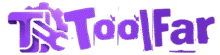Online Image Resizer
Easily resize your JPG, PNG, and WEBP images to any pixel dimension you need, for free.
Drag & Drop an image here or Click to Upload
Resize Options
Why Use Our Image Resizer?
Aspect Ratio Lock
Maintain the perfect proportions of your image with our one-click aspect ratio lock.
Instant Processing
All resizing happens instantly in your browser. No queues, no waiting.
Secure & Private
Your images are never uploaded. All processing is done locally on your device.
Frequently Asked Questions
What is aspect ratio?
Aspect ratio is the proportional relationship between the width and height of an image. Keeping the aspect ratio locked ensures that your image does not look stretched or squashed when you resize it.
What happens to my uploaded images?
Nothing happens to them, because they are never uploaded! All resizing is performed locally in your web browser. Your original image stays on your computer, safe and private.
What file formats are supported?
You can upload and resize the most common web image formats: JPG, PNG, and WEBP. The resized image will be downloaded in the same format as the original.
Need to adjust your images to fit specific platforms or improve website performance? Our free online image resizer lets you change image dimensions quickly and precisely—without installing software or compromising quality. Whether you're preparing photos for social media, e-commerce, or web design, our tool makes resizing simple, fast, and secure.
Effortless Image Resizing in Seconds
Resizing images has never been easier. Just upload your JPG, PNG, or WebP file, enter the desired width and height, and let our tool handle the rest. You can choose to maintain the original aspect ratio to prevent distortion or freely customize dimensions for platforms like Instagram, Facebook, banners, avatars, and more. Preview your resized image instantly before downloading.
Pixel-Perfect Control with No Quality Loss
Our image resizer uses advanced scaling algorithms to ensure your photos stay sharp and clear—even when enlarged or scaled down. The tool supports both proportional and custom resizing, giving you full control over the output. Perfect for bloggers, marketers, and web developers who need consistent, platform-ready visuals every time.
Privacy-First & 100% Free
Your images stay private. Unlike other tools, our image resizer processes files directly in your browser—no upload to servers, no data storage, and no risk of leaks. We don’t collect or track your files. What you resize stays on your device, ensuring a safe and secure experience from start to finish.
Optimize for Web & Boost Performance
Large images slow down websites and hurt SEO. By resizing images to the exact dimensions you need, you reduce file size and improve loading speed. This helps meet Core Web Vitals, enhances user experience, and supports better search engine rankings. Use our tool alongside an online image compressor for maximum optimization.
Supports Popular Formats & Batch Ready
Resize JPG, PNG, and WebP images with ease. The tool is lightweight, mobile-friendly, and works across all devices—desktop, tablet, or smartphone. While single-file resizing is currently supported, future updates will include batch processing for handling multiple images at once.
Join thousands of users who trust our online image resizer for fast, high-quality, and secure image adjustments. No registration, no watermarks, no hassle—just perfect-sized images in seconds.