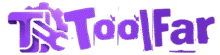Online Image Compressor
Reduce the file size of your JPG, PNG, and WEBP images without losing quality. Optimize multiple images at once.
Drag & Drop images here or Click to Upload
Why Use Our Compressor?
Smart Compression
Our tool uses the best optimization algorithms to reduce file size while keeping quality high.
Batch Processing
Upload and compress multiple images at once. Download them all in a single Zip file.
Secure & Private
All compression is done in your browser. Your images are never uploaded to any server.
Frequently Asked Questions
How does image compression work?
This tool reduces the file size by selectively removing data from the image file. For JPG images, it uses "lossy" compression, which can significantly reduce size with minimal impact on quality. For PNGs, it uses "lossless" techniques which are less effective but preserve all data.
Will I lose a lot of quality?
Not necessarily. Our smart compression algorithm finds the best balance between file size and quality. You can use the quality slider to adjust the compression level. A setting of 70-80% usually provides a great reduction in size with almost no noticeable difference in quality.
Are my images safe?
Yes, 100%. All the compression is performed directly on your computer using your web browser. Your images are never sent to our servers, ensuring your data remains completely private.
Looking for a fast, reliable, and completely free way to reduce image file sizes? Our online image compressor is designed to help you optimize images in seconds—no software to install, no account required. Whether you're a blogger, web developer, marketer, or social media user, compressing images has never been easier.
Why Compress Images Online?
Large image files can slow down your website, increase bandwidth usage, and lead to poor user experience. With our tool, you can instantly shrink image sizes while maintaining excellent visual quality. Optimized images improve page load speed, boost SEO rankings, and enhance user engagement—especially on mobile devices where performance matters most. For other document optimization needs, check out our PDF Compressor tool to reduce PDF file sizes securely and efficiently.
How It Works
Using our online image compressor is simple: upload your JPG, PNG, or WebP image, choose your preferred compression mode (lossy or lossless), and let the tool do the rest. In seconds, you’ll get a smaller file without noticeable quality loss. Download your optimized image and use it across websites, apps, or social platforms with confidence.
Advanced Compression Technology
Our smart algorithm applies efficient compression techniques tailored to each image type. Lossless compression preserves all original details, perfect for graphics and professional photos. Lossy compression reduces file size significantly with minimal visual impact—ideal for web use. The tool automatically selects optimal settings to deliver the best balance between size and clarity.
Privacy & Security First
We take your privacy seriously. All image processing happens securely in real time, and files are automatically deleted from our servers within minutes of compression. We never store, share, or access your images—what you upload stays yours.
Optimize for Speed and SEO
Search engines like Google prioritize fast-loading websites. By reducing image file sizes, you improve overall site performance, which can lead to higher search rankings and better user retention. Our tool helps you meet core web vitals and deliver a smoother browsing experience.
Fast, Free, and Accessible Anywhere
Our online image compressor works on any device—desktop, tablet, or smartphone—without requiring downloads or sign-ups. Support for batch compression lets you process multiple images at once, saving time and effort. Whether you're managing a personal blog or a business website, our tool streamlines your workflow with instant, high-quality results.
Join thousands of users who rely on our fast, secure, and free online image compressor to enhance website performance and simplify image optimization. Get started now and see how small files can make a big difference.